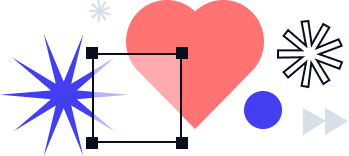Seamless PDF management in SharePoint: Edit, redact & merge PDFs with airSlate PDF Editor

SharePoint is an essential tool for centralizing and managing business documents across teams and departments. It offers medium-to-large businesses a robust platform for collaboration, allowing users to store, share, and access important files seamlessly.
However, integrating PDF editing capabilities directly into SharePoint takes document workflows to the next level. By allowing users to edit PDFs within SharePoint libraries, businesses can avoid the hassle of switching between platforms and ensure documents stay synced with critical data—improving both efficiency and accuracy.
According to a 2022 internal pdfFiller report, 24% of business users were seeking a PDF editor that integrates with SharePoint, signaling the need for streamlined document management within the Microsoft ecosystem.
In this blog, we’ll explore how airSlate PDF Editor enhances SharePoint workflows and how businesses are benefiting from this powerful integration. Let’s get started!
The airSlate PDF Editor is built to suit businesses of any size, offering unlimited user access, a fully cloud-based solution (with no documents stored on our servers), and flexible, usage-based pricing. Setting it up is quick and requires no coding—just a few simple steps.
Effortlessly edit PDFs right within SharePoint and keep your documents up-to-date. Make quick text changes, add fillable fields, merge multiple files, rearrange or delete pages, and more—all without leaving the platform. Keep everything in sync and streamlined with just a few clicks.
Here’s how you can benefit from airSlate PDF Editor for SharePoint:
- Edit and update PDFs in SharePoint
Easily edit PDFs directly within SharePoint without switching platforms. Modify text, add fillable fields, rearrange pages, and merge documents while keeping everything synced and up-to-date. - Seamless PDF editing
Access a full suite of PDF tools right in SharePoint. Edit, merge, and organize documents with ease, and save changes directly to your records. - Flexible, usage-based pricing
Enjoy unlimited user access and pay only for the documents you edit, with no minimums or extra costs. - Upgrade your document workflows
Enhance your SharePoint workflows with eSignatures, document generation, and no-code automation—no need to switch vendors or rebuild processes.
Common use cases for airSlate PDF Editor for SharePoint include redacting sensitive information in legal and HR documents, making last-minute changes to contracts, reports, and business proposals, and protecting copyrights on creative materials, designs, or promotional content with watermarks.
To get started, install airSlate PDF Editor directly from AppSource.
1. In your SharePoint account, open the three-dot menu and select “airSlate PDF Editor Settings.”

Your free trial will activate automatically, giving you access to 50 free documents to test. A document counter will be available in the settings window, so you can track how many are left.

2. To start editing, choose a document from your SharePoint list, and click on the three dots to access options for saving the edited version. You can either select “Edit PDF” to replace the original file, or “Edit PDF & Save a New File” to create a new version with your updates.

3. Once you choose an option, the document will open in the airSlate editor, where you can add text, fillable fields, watermarks, graphics, and more. If the document contains fillable forms, they will automatically activate, allowing you to complete them. After making changes, simply click “Done.”

4. If you choose to create new document versions, the updated file will appear in your list with the date and time of the change. Otherwise, the original document will be updated without increasing the file count.

5. To merge multiple documents, select the files from your list, then choose “Edit PDF & Save a New File.” This opens the selected files in the editor as one combined document, which you can then modify as needed.

What’s next?
Once you’ve finished your free trial and ready to upgrade your plan, go to airSlate PDF Editor Settings and click Contact us to complete the upgrade form and contact the airSlate Sales Team.

Alternatively, do the same from the Subscription tab by clicking Upgrade.

After purchasing the subscription, follow our guidelines to generate a JWT token for your SharePoint organization.
The airSlate PDF Editor is a key component of a dynamic document automation portfolio, enabling you to effortlessly incorporate role-based eSignatures, document generation, and automated workflows into your SharePoint processes as your needs evolve.
With powerful features like redaction, last-minute edits, and copyright protection, airSlate’s SharePoint PDF editor is indispensable for preserving document integrity across legal, HR, and creative sectors.
If you seek advanced e-signature solutions or enhanced workflow automation, be sure to explore SignNow and airSlate WorkFlow for SharePoint on Microsoft AppSource for additional tools to elevate your operations.
Don’t miss the chance to streamline your processes—experience the transformative power of the airSlate PDF Editor for SharePoint today and revolutionize your document management!