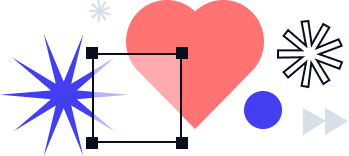The A-Z of workflow automation: How to streamline routine tasks and boost your performance
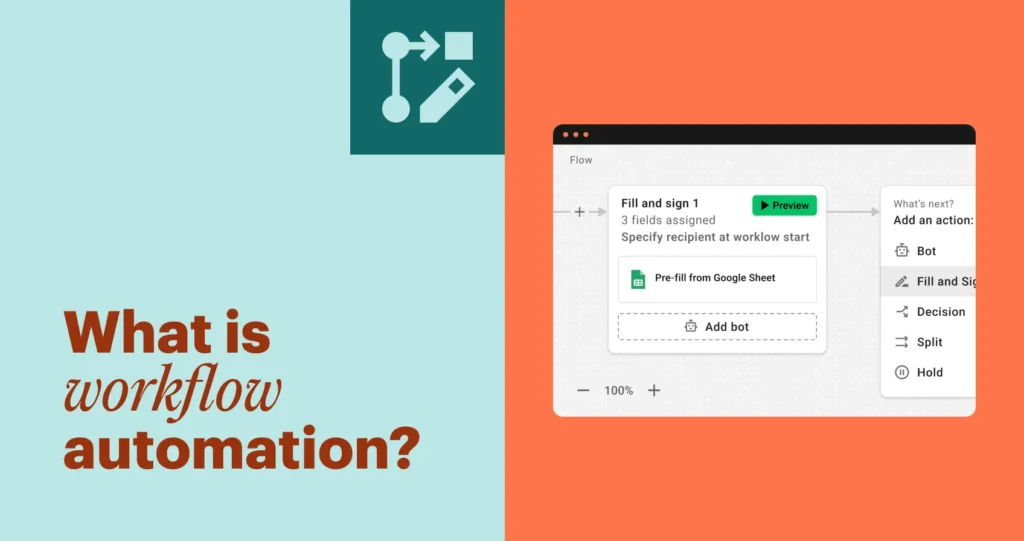
What if you could pre-program your kitchen appliances to handle the chopping, mixing, and maybe even some cooking? You simply provide the ingredients and start the process, freeing yourself up to focus on the garnishing and presentation (higher-level thinking and creative aspects). Well, this is exactly how workflow automation works.
The kitchen analogy highlights the core aspects of workflow automation, such as:
- Standardization: Just like a recipe outlines the steps, automation creates a defined workflow
- Reduced manual effort: The repetitive tasks are handled by the “appliances,” saving you time and energy
- Focus on value-added activities: You’re empowered to use your skills for more strategic tasks
So, workflow automation transforms your workday from a manual kitchen to a streamlined, automated one, allowing you to become the master chef of your work.
Let’s take a deep dive to explore workflow automation and the types of workflows that can be automated in your role!
Workflow automation: Definition
Workflow automation is the process of delegating entire tasks or their parts to specialized software. This allows technology to handle repetitive activities that typically require human intervention and manual labor.
By delegating specific steps or tasks, businesses can significantly reduce manual workload and free up valuable human resources. This translates to increased productivity, minimized errors associated with manual entry, and more efficient business processes overall.
Workflow automation is often associated with specialized software with built-in automation features that require minimal to no coding, frequently referred to as low-code or no-code solutions.
If all this sounds confusing, let’s look into what automation is and what a workflow is.
What is automation?
Automation is using technology to perform tasks without human intervention—essentially setting something up to run automatically. To make automation work, you have to set up rules for what it needs to do and when it should be done.
An automation rule boils down to these three conditions:
1. When this happens… This condition triggers the start of an automated action.
2. If these match…(optional) This condition ensures that the automation rule applies only to specific actions or parts of the workflow.
3. Then do this… This condition directs the automation on the specific action to take.
What is a workflow?
A workflow is a series of steps or actions pre-defined in workflow automation software that leads a specific process from its initiation to completion.
A workflow involves a series of repetitive steps performed by one or more participants, either sequentially or in parallel, to achieve a specific goal or produce a desired outcome.
Workflows can be manual or automated and designed to optimize efficiency, consistency, and accountability in various types of work processes.
Business process vs. workflow: What’s the difference?
| Business process | Workflow | |
|---|---|---|
| Definition | A broad set of coordinated tasks that achieve a specific business objective. | A specific series of steps designed to accomplish a particular task within a business process. |
| Scope | Often larger in scope, encompassing multiple workflows and tasks. | More narrow in scope, focusing on individual tasks that are part of a broader business process. |
| Structure | Can be hierarchical and involve multiple layers and departments. | Typically linear or branching sequences of tasks. |
| Complexity | Generally more complex due to the involvement of various elements and stakeholders. | Usually simpler and more focused on task execution. |
| Adaptability | May require significant time and resources to change or optimize. | Easier to adapt and modify for efficiency improvements. |
| Example | A complete sales process from lead generation to closing a deal. | The approval workflow for a single sales invoice within the sales process. |
| Automation | Harder to automate fully due to its complexity. | Easier to automate due to its simpler and more focused nature. |
Workflow automation examples
Workflow automation can be leveraged across an array of processes to enhance operational efficiency, streamline activities, and boost productivity. By automating the most repetitive and time-consuming tasks, workflow automation significantly benefits various departments across numerous industries.
Examples of workflows you can automate:
1. Document generation: Automatically generate, format, and edit standard documents, such as reports, contracts, and templates, to reduce manual input and ensure consistency.
2. Data updates in a CRM system: Automate the entry and validation of customer data in a Customer Relationship Management (CRM) system to keep your records accurate and up-to-date.
3. Sending notifications and reminders: Set up automated notifications and reminders for upcoming deadlines, appointments, and important milestones.
4. Data export to various databases: Systematically move data between databases and cloud storage to ensure data integrity and accessibility.
5. Document storage and sorting: Automatically categorize, sort, and store documents in dedicated folders or repositories to facilitate retrieval and record maintenance.
6. Document signing and payment processing: Automatically send signature invites to multiple signers and streamline payment processing, reducing turnaround times.
Why invest in workflow automation?
Investing in workflow automation is a strategic move that can drive operational excellence, enhance scalability, and secure a long-term competitive edge for your business.
- By automating repetitive and time-consuming tasks, companies can streamline their operations, allowing employees to focus on more strategic and value-added activities. 61% of organizations already use low-code and no-code tools, and most say that workflow automation has increased their productivity.
- Workflow automation not only improves work quality but also boosts employee morale by reducing mundane tasks.
- Workflow automation minimizes human errors, ensuring more reliable and consistent output, which is critical for maintaining high standards and customer satisfaction. 94% of SMBs surveyed feel confident about seeking out and exploring new automation solutions, while almost 90% would welcome training or guidance on implementation.
- Automated processes offer faster turnaround times, enabling quicker responses to market demands and customer inquiries.
- The real-time data tracking and advanced analytics provided by automation tools also empower organizations to make informed decisions and optimize resource allocation.
Who benefits from workflow automation?
Here are a few examples of how different job roles can benefit from workflow automation:
| Role | Workflow automation benefits | Workflows you can automate |
|---|---|---|
| Chief Information Officers (CIOs) | Improved strategy development based on real-time data analytics | IT service management (ticketing systems) |
| Enhanced decision-making with accurate, consistent information | Data migration and backups | |
| Streamlined IT management and resource allocation | Cybersecurity monitoring and alerts | |
| Chief Technology Officers (CTOs) | Reduced development time with automated testing and deployment | Continuous Integration/Continuous |
| Better coordination and integration between technology stacks | Deployment (CI/CD) pipelines | |
| Optimized resource utilization and project management | Code reviews and bug tracking Technology onboarding processes | |
| IT Director | Enhanced system performance and reliability | IT infrastructure monitoring |
| Better risk management and compliance monitoring | Compliance and audit reporting | |
| Efficient resource allocation for IT projects | User access and permissions management | |
| Chief Operating Officers (COOs) | Improved strategy development based on real-time data analytics | Data collection and reporting |
| Enhanced decision-making with accurate, consistent information | Employee onboarding | |
| Streamlined IT management and resource allocation | Approval processes | |
| CRM Administrators | Increased efficiency in managing customer data | Lead nurturing and follow-up |
| Enhanced accuracy and consistency in data entry and updates | Customer data entry and updates | |
| Better workflow visibility and task management | Email marketing and customer communication |
Workflow automation ideas
Human resources management
Human Resources Managers (HR Managers) oversee critical workforce processes, including recruitment, employee onboarding, training, and development. They also manage employee relations, enforce policies, and monitor performance metrics to ensure a positive workplace. With so many diverse responsibilities, it’s no surprise that HR professionals often become avid supporters of automation tools. Workflow automation enables HR managers to streamline complex processes, reduce manual effort, and improve data accuracy.
Automation allows HR Managers to streamline repetitive tasks, such as applicant tracking, document management, and performance review scheduling. With its help, HR professionals can focus on higher-value activities like talent development, employee engagement, and strategic planning while maximizing their effectiveness and impact within the organization.
I use at least five forms consistently and usually create a new form once a month. In general, I have more than 50 forms for different occasions. I also get asked by our accountants to create Flows for them once in a while.
– Maria Makhurenko, airSlate office administrator
How HR professionals can use workflow automation:
- Employee onboarding: Use automation to streamline document routing for labor agreements, policies, and codes of conduct, and dedicate more time to personal communication and smoother employee adaptation.
- Employee survey collection: Use automation to send, track, and ensure completion of various surveys (e.g., engagement, performance, satisfaction) with automatic notifications and reminders, improving response rates and data accuracy.
- Request management: Use automation to route and process various requests—for business trips, vacations, and sick leave to prevent errors and accelerate data transfer between systems.
- Incident reports management: Automate the collection, routing, and sorting of data related to workplace incidents to ensure timely responses, thorough analysis, and effective issue resolution.
Legal operations
Legal professionals, including paralegals, handle a variety of background tasks, such as managing cases, drafting documents, tracking compliance, and communicating with clients. They can simplify routine tasks using workflow automation tools, such as reviewing documents, managing contracts, and tracking deadlines.
Automation guarantees that all legal paperwork is completed accurately, deadlines are promptly met, and compliance standards are consistently upheld. By automating legal operations, legal teams can focus on their main strengths—analyzing cases, offering strategic guidance, and resolving intricate legal issues—resulting in better client outcomes.
I started implementing automation gradually, so now we have fully-automated Flows for the Legal team to use daily. Today, the list of the most popular workflows includes the Mutual Non-Disclosure Agreement Flow, the Business Associate Agreement Flow, the Digital Millennium Copyright Act Flow, and others. These Flows improve our time management and help us deal with incoming requests.
– Misha Kuzemskyi, Legal Ops & Automation Manager at airSlate
How legal professionals can use workflow automation:
- Document review and drafting: Automate the initial review of contracts, agreements, and legal documents. Use pre-filled standard clauses and templates to speed up drafting processes, reduce errors, save time, and maintain document consistency.
- Case and matter management: Automate tracking case progress, court dates, and deadlines. Set up automatic reminders for crucial milestones to prevent oversights. This boosts organizational efficiency, ensuring adherence to timelines and enhancing case monitoring.
- Client intake and communication: Use automation to streamline client intake procedures, including gathering client details, conducting conflict checks, and evaluating initial cases. Automate regular client communications for updates and follow-ups. This enhances the client onboarding experience, prevents oversight, and allows for more personalized client interactions.
- Compliance and risk management: Automate the monitoring and reporting of compliance with legal regulations. Implement automated checks to ensure adherence to compliance standards.
Education
Education professionals, whether working in K-12 or higher education, must handle various tasks, including planning lessons, grading assignments, managing student data, and communicating with students. Using automation in their daily work, educators can simplify repetitive tasks, such as tracking attendance, recording grades, and generating reports, allowing them to dedicate more time to teaching and guiding students.
Shifting the focus to essential responsibilities improves educational outcomes and helps educators to interact more meaningfully with students, creating a more enriching learning environment.
How educators can use workflow automation:
- Student attendance tracking: Automate the process of recording and monitoring student attendance using digital check-ins or smart attendance systems to save time and increase record accuracy.
- Grade recording and reporting: Use automation to collect, calculate, and share student grades and feedback via integrated learning management systems (LMS). This improves grading accuracy, offers timely feedback to students, and simplifies the creation of progress reports.
- Course material sharing: Automate the process of sharing lecture notes, homework assignments, and reading materials through educational platforms or email. This will guarantee timely and consistent distribution of course materials, save time, and improve student productivity.
- Student communication and reminders: Automate regular communications, such as notifications for upcoming exams, assignment deadlines, and important updates. This delivers prompt and dependable communication, keeps students informed, and lessens the administrative workload on educators.
Sales
Sales is a high-stakes, high-pressure field with numerous components to manage. Once a lead is identified, the responsibility falls on the sales team to transform that prospect into a paying customer. Besides their direct interactions with prospects, sales professionals are often buried in managing their CRM (Customer Relationship Management) system, which can be complex and time-consuming.
Leveraging workflow automation makes it easier to handle many tedious tasks within the sales pipeline. With that said, sales professionals can concentrate on what truly matters—building relationships and engaging in meaningful face-to-face interactions.
How sales professionals can use workflow automation:
- Follow-ups with leads: The initial interaction when a lead shows interest is critical for sales. With multiple leads to manage, automation ensures you always keep track of whom to contact next by handling follow-ups for you.
- Scheduling demos and consultations: Facetime with clients or prospects is vital for business, but negotiating meeting times can be a hassle. Scheduling software and automation streamline this process, allowing sales professionals to focus on more critical tasks.
- Tracking and updating the sales pipeline: Capturing changes in deals and contracts within a CRM system, such as Salesforce or NetSuite, is critical to your company’s bottom line. Workflow automation ensures timely updates of deal statuses when specific events occur, keeping your sales pipeline accurate and current.
- Updating and managing contacts: Keeping track of daily customer interactions may not be enjoyable, but it’s essential when transitioning newly-acquired customers to the next team. Workflow automation captures critical details seamlessly, preventing disruptions in your work.
How to automate workflows with airSlate WorkFlow
Believe it or not, workflow automation is accessible without coding skills or a developer’s input.
With airSlate WorkFlow, you gain access to a powerful automation tool that allows you to create automated workflows, eliminate manual tasks, and seamlessly integrate information across multiple apps.
WorkFlow enables businesses to create rich customer experiences by automating their document workflow with a robust all-in-one solution.
Here’s what sets WorkFlow apart from other workflow automation tools:
- Shorter time to value: An easy-to-implement no-code solution that gets you up and running faster compared to other providers.
- Powerful automation featured: Use 100+ no-code bots to move data and documents within your apps effortlessly.
- All-in-one solution: Benefit from end-to-end automation of document-centric workflows for comprehensive task management.
- Flexibility: Combine different document types (PDF, web forms, docs) within a single signing session, tailoring the experience to your needs.
Through airSlate WorkFlow, you can streamline tasks and entire processes, freeing up your time for what truly matters while enhancing overall efficiency.
Here’s how to get started with airSlate WorkFlow:
- airSlate WorkFlow 101
- airSlate WorkFlow Fundamentals
- Automation in Action: Industry Use Cases
- Business Process Automation with airSlate
- How to make a flowchart using airSlate WorkFlow
Automate your first workflow
Before automating an entire business process with airSlate WorkFlow, it’s best to start with something simple. Think of it as your automation training wheels—getting comfortable using WorkFlow and developing an automation mindset will make tackling larger projects much easier.
Here’s how to identify tasks that are an excellent fit to automate with WorkFlow:
- It’s a task you perform regularly or on a set schedule
- It’s a task that involves data import and export between different apps
- It’s a repetitive task that doesn’t need complex decision-making
By starting with these types of tasks, you can quickly become proficient with airSlate WorkFlow and build a solid foundation for more comprehensive automation projects.
Automate your first document workflow using airSlate WorkFlow
1. Use pre-built templates to create a workflow:
- Go to your Dashboard
- Click “Select from library”
- Search or browse for templates
- Click “Learn more” and then “Import” to add it to your workspace
2. Creating a document workflow in airSlate WorkFlow from scratch:
You can use one of the two options from the Start dropdown:
- Send documents:
- Prepare and send out a simple document workflow quickly
- Click “Start” on your Dashboard, then select “Send documents” and “Add documents”
- Customize the document in the online editor, rename it, add a default recipient, and click “Send documents”
- Access and reuse documents from the Documents tab anytime
- Design your document workflow:
- Create and configure a complex document workflow
- Click “Start” on your Dashboard, then select “Design workflow” and “Add documents”
- Customize the document by adding fillable fields and configuring recipients
- Rearrange steps as needed
- Add branches for sending documents in parallel and conditional structures
- Integrate no-code Bots to automate tasks
- Click the (+) sign to add a bot, select the desired bot category, customize its settings, and click “Apply”

Streamline your workflows with airSlate’s native integrations and no-code Bots
airSlate WorkFlow streamlines a wide array of processes, from document automation to analytics and payments, with its native integrations and no-code Bots:
- Native integrations
– Start end-to-end document workflows directly from Salesforce, NetSuite, and Microsoft Dynamics 365.
– Keep your teams within the tools they use daily, enhancing productivity and reducing the learning curve.
- No-code Bots for automation:
– Put routine tasks on autopilot with airSlate’s intuitive no-code bots.
– Easily integrate with any system of record, ensuring a smooth and efficient workflow.
That’s it! You’re now ready to streamline your document processes with customized workflows and automated tasks.

To access more details on how to automate your workflows using airSlate WorkFlow, enroll in a free course airSlate WorkFlow 101.
Workflow automation: The secret sauce for growth
Businesses of all technical backgrounds can leverage workflow automation to streamline tasks within existing applications. This translates to significant time savings on manual processes, improved business insights through automated data collection, and the ability to scale operations efficiently.
Organizations can empower their teams to focus on high-value activities by adopting workflow automation solutions without sacrificing efficiency. This paves the way for increased productivity and a strategic advantage in today’s competitive landscape.
Watch the video below for more information and insights: