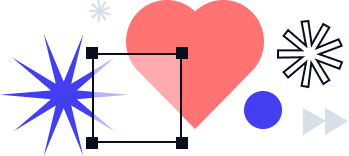What is workflow management? Exploring top tools, emerging trends, and future innovations

Imagine your work is like a recipe—a series of steps to complete a specific task. Workflow management is like having a super organized recipe box! It helps you:
- Organize the steps: Write down all the tasks involved, nice and clear, so everyone knows what to do.
- Automate the boring bits: Repetitive tasks like sending emails or approvals? Workflow management can take care of those, freeing you up for more important things.
- Keep track of progress: See where each task is at, just like checking off ingredients as you go in a recipe.
- Avoid mistakes: Following clear steps helps avoid errors, like forgetting an ingredient.
What is workflow management?
Workflow management is a process that aims to organize specific business activities and tasks in workflows to boost efficiency and achieve business goals. Workflow management focuses on planning, optimizing, and monitoring workflows to ensure everything gets done correctly and on time. Often, this process is made easier with workflow automation software, which helps streamline and simplify repetitive workflows.
Why is workflow management important?
Workflow management streamlines processes, allocates resources, and establishes clear procedures to ensure every team member is aligned with organizational goals. Most importantly, it allows you to create a productive work environment and boost employee morale by reducing repetitive processes and clarifying responsibilities. Hence, there is less stress, fewer errors, and more time for meaningful work, making employees feel more productive and valued.
The benefits of workflow management
Workflow management systems drive value by:
- Reducing errors: Workflows act like a safety net, preventing mistakes by guiding tasks step-by-step. Even if an error slips through, the system pinpoints it for quick fixes, saving you time and frustration.
- Improving connectivity: Workflows aren’t just about people—they connect your entire work ecosystem. Communication tools help teams to stay connected, while software integrations allow for seamless data flow between applications.
- Providing valuable insights: As you use workflow management, valuable data gets collected, showing you where things can be optimized. This lets you prevent future errors, build stronger connections between people and software, and ultimately, achieve peak efficiency for your business.
- Eliminating redundant tasks: Reducing repetitive tasks costs businesses trillions of U.S. dollars globally. Productivity gains increase exponentially when your team prioritizes the tasks that require human oversight, letting automation take care of the rest.
- Streamlining operations: Manage onboarding, IT requests, marketing content, travel reimbursements, and more—all under one roof. No more juggling multiple project boards, chat apps, and overflowing inboxes. Switch between multiple tasks seamlessly and keep everything organized.
- Increasing transparency and visibility into processes: Empower your team with clear roles, defined goals, and streamlined processes. Delegate tasks with confidence and eliminate “shadow work.” Everything happens transparently, with secure access controls for sensitive information.
- Improving work culture: Enhance communication and collaboration, especially in remote work environments. Make structured processes a company-wide habit, leading to a more focused and goal-oriented work culture.
- Allowing to craft better strategies: Workflow management systems provide performance insights to pinpoint areas for improvement and eliminate hidden bottlenecks.
- Elevating customer experience: Streamlined internal processes translate to a happier customer experience. Fewer errors, faster responses, and efficient inquiry handling all elevate customer service. Predefined workflows even automate tasks like approvals, saving everyone time and frustration.
What is a workflow?
A workflow is the heart of many tasks within an organization. It defines a specific series of steps involving people, systems, or even machines to achieve a single outcome. Workflow managers are constantly looking for ways to improve these workflows, eliminating bottlenecks and ensuring clear visibility into each step.
The terms “workflow” and “process” are sometimes used interchangeably, which is incorrect. Workflows represent a set of repeatable steps leading to a single goal. Processes, on the other hand, have a broader scope. They encompass a collection of activities, often including one or more workflows, to achieve a larger objective.
What are the different types of workflows?
1. Sequential workflows
Each step in a sequential workflow depends on the completion of a previous step. For example, in a procurement department, you need to get a quote and purchase approval before paying an invoice. Some sequential workflows use “if/then” logic to automate decisions, making them even smoother.
A team video conference workflow is a typical sequential workflow where each step builds on the previous one. Simply put, your team can’t join the call without the meeting link, and you won’t hear your team members if their mics are on mute. The steps in this workflow look as follows:
- Schedule the meeting: Jump into your video conferencing software and set the date, time, and duration for your сall. The software will automatically generate a unique meeting link.
- Gather your team: Add email addresses to the meeting invite template to send invitations to all the key players.
- Join the call: Once it’s time, click on your video link to start the meeting (provide your password if required).
- Welcome your team: As the host, you might need to admit team members to the group call manually.
- Check your setup: Make sure your microphone and camera are on, and adjust anything else, like blurring your background for added privacy.
- Start the conference call: Once everyone’s joined, you can kick off your meeting and collaborate effectively.
2. Parallel workflow
Parallel workflows are all about getting things done simultaneously. These “multitasking” workflows, also called state workflows, might still have some dependencies, but they allow you to progress on different aspects of a project. The onboarding workflow for a new hire is a parallel workflow that includes multiple steps happening simultaneously to ensure the new team member is ready to start smoothly.
Here’s what a typical parallel workflow for onboarding a new hire looks like:
- The HR team prepares onboarding materials, such as orientation documents, welcome packets, and training schedules.
- The HR team requests equipment and software for the new hire, while Finance approves and buys the equipment if necessary.
- The Legal team drafts and reviews an employment contract and other necessary documents.
- The IT or Admin team sets up email accounts, system access, and other necessary technological resources.
- Various departments (HR, Finance, Legal, IT) communicate and ensure all tasks are progressing and aligned for the new hire’s first day.
What are the basic components of a workflow?
1. Input: This component refers to the data, materials, and resources required to complete each step within the workflow. For example, in an approval workflow, the input might be a purchase order number that needs review.
2. Transformation: This component defines the actions taken at each step, outlining what needs to be done, who is responsible, and how the task will be completed. The activities linked to this component can include document review, decision-making, or email correspondence.
3. Output: This component refers to a completed action at each step that becomes the input for the next, ultimately leading to the final completed task. The final output might be a fully approved purchase order in an approval workflow.
While most workflows can’t run without these essential components, some may incorporate additional factors, such as:
- Stakeholders: everyone involved in the process, including those executing the tasks and those impacted by the outcome (e.g., customers, vendors).
- Workflow steps: a breakdown of individual steps ensures everyone understands their role and the overall flow.
- Conditions and rules: specific workflows may have criteria or rules that must be met before moving to the next step.
Workflow initiation stage
Every workflow begins with a trigger—anything that sets the process in motion, such as a team member submitting an expense report, which then triggers the reimbursement process.
The terminology may vary slightly – some might refer to steps as “tasks” or the final output as an “outcome.” However, understanding these core elements allows you to build robust and efficient workflows that streamline your business operations.
Visualizing workflows with airSlate’s no-code workflow builder
Creating a workflow diagram isn’t just about drawing shapes and connecting them with arrows; it’s about visually representing complex processes. The airSlate no-code workflow builder offers an intuitive, drag-and-drop solution for designing end-to-end business processes without writing a single line of code. Here’s how you can streamline your workflow creation in four simple stages:
1. Adding documents: Upload or create documents from scratch or import a ready-made workflow template from the airSlate WorkFlow library.
2. Visualizing a workflow: Use the flowchart maker to create Steps, add recipients, and assign documents. This workflow visualization helps define each step and its participants clearly.
3. Automating with Bots: Add no-code Bots to transfer data, archive documents, integrate with external systems, and more, ensuring a smooth and automated workflow visualization.
4. Sharing your workflow: Easily share your completed workflow with recipients for seamless collaboration and execution.
With airSlate’s workflow visualization capabilities, you can establish multi-role assignments and custom permissions for each document, creating a comprehensive visual representation of your workflow.
airSlate has been essential in increasing our efficiency at Rock The Street, Wall Street. airSlate allows us to send batch emails instead of having to send each form out individually. Because of airSlate, our forms can now be easily filled out from a mobile device, which has made a huge difference for us and our recipients. The customer service has also been excellent!
—Ashley Leftwich
Partner Engagement Manager at Rock The Street, Wall Street
Despite seeming complex, creating a workflow diagram with airSlate typically takes less than 15 minutes, regardless of the number of steps involved. This clarity and efficiency have proven to simplify and accelerate processes in industries like healthcare, sales, and education.
Workflow management vs. project management vs. business process management (BPM)
| Workflow management | Project management | Business process management | |
|---|---|---|---|
| Focus | Optimizing specific tasks or activities | Managing a range of tasks, resources, and stakeholders to complete a specific project | Analyzing and optimizing interactions between workflows for overall efficiency |
| Scope | Specific, individual tasks | Broader range of tasks and resources within a project | Organizational level, integrating multiple workflows and processes |
| Objective | Efficiency and effectiveness of individual tasks | Successful completion of a project | Alignment of processes with strategic goals for maximum efficiency |
| Example | Streamlined, repeatable workflows for tasks like employee onboarding | Planning and executing a new product launch | Improving how various workflows contribute to the organization's objectives |
| Interaction with other processes | Can stand alone or be part of a project | May include multiple workflows | Integrates and optimizes multiple workflows |
| Relationship | Tackles individual tasks | Coordinates various tasks and resources | Focuses on how tasks and workflows work together within the organization |
| Overall goal | Smooth and efficient task execution | Successful project delivery | Smooth-running, goal-oriented organization through optimized processes |
Workflow management best practices
Workflow optimization is essential for any business aiming to improve efficiency and productivity. Here are five key practices to help you streamline workflows:
1. Engage stakeholders: Involve team members from various departments to gain valuable insights and foster collaboration. Their firsthand experience can highlight specific challenges and provide crucial feedback.
2. Set clear objectives: Define clear, actionable goals for your workflow optimization efforts. This alignment ensures everyone understands the direction and can work towards eliminating bottlenecks and enhancing processes.
3. Define Key Performance Indicators (KPIs): Establish KPIs to measure the success of your optimization efforts. Examples include task completion time, error rate, customer satisfaction score, employee productivity rate, and cost per transaction.
4. Understand and document the current process: Thoroughly document existing workflows to identify bottlenecks and inefficiencies. Creating a comprehensive workflow diagram helps visualize each step, making it easier to spot areas for improvement.
5. Eliminate redundant steps: Remove unnecessary actions that do not add value to the workflow. Simplifying processes by focusing on essential steps enhances efficiency and productivity.
What is workflow management software?
Workflow management software helps users efficiently handle repeated processes. Popular platforms like Asana and Trello are specifically designed to manage projects and their workflows.
However, depending on your specific needs, there might be more effective tools out there. For instance, sales teams often prefer Salesforce or Pipedrive to manage their workflows, while accountants might opt for FreshBooks or Xero. The key is finding the right platform that suits your particular project type.
10 essential workflow management software features
- Intuitive interface: Select a system that’s easy to use with minimal training, ideally requiring no coding knowledge. A visual user interface allows for quick setup and easy workflow implementation.
- Automation capabilities: Automate repetitive tasks like approvals, notifications, and data transfers to save valuable time. Look for conditional logic features that automatically route tasks based on predefined rules, ensuring smooth workflows even with unexpected situations.
- Integration with existing software: Seamless connections with your CRM, ERP, calendar, and document management systems minimize rework and provide a holistic view of your workflows. Integrations should be straightforward to set up and maintain.
- Robust security features: Ensure the system offers robust security measures to protect sensitive data, including user permissions, cloud security compliance, and data encryption.
- Workflow visibility: Choose a system with built-in audit trails to track workflow progress, identify bottlenecks, and optimize resource allocation.
- Mobile accessibility: Notifications on the mobile app, email, or text keep employees informed about urgent tasks and deadlines, ensuring workflows stay on track.
- Status tracking: Status indicators and dashboards help users prioritize tasks, identify potential issues, and track workflow progress. Clear displays with color-coding for different issue severities are ideal.
- Deadlines and alerts: Automated deadline alerts keep workflows on schedule and improve time management. Notifications can be triggered for overdue, late, and expired tasks.
- Performance tracking: KPI-based dashboards and reports provide insights into workflow performance. Identify bottlenecks, slowdowns, and unnecessary steps. Track metrics like task completion times and identify areas for improvement.
- Flexible workflow visualization: Choose a system that offers different views of workflows (kanban, list, calendar) to accommodate different user preferences and provide a clear understanding of the process.
Best workflow management tools 2024
The chart below compares the top 5 industry-leading workflow management tools for small-to-medium-sized businesses and enterprises, focusing on the most in-demand features. These tools—airSlate WorkFlow, KissFlow, Nintex, K2, and SpringCM—are designed to create flowcharts and workflow diagrams that visualize business processes. They support various functions including document generation, eSignature, contract negotiation, workflow automation, and no-code robotic process automation, ensuring efficient and streamlined operations.
| Feature | airSlate WorkFlow | Nintex | Kissflow | K2 | Spring CM |
|---|---|---|---|---|---|
| Workflow library | ✓ | ⨯ | ✓ | ⨯ | ⨯ |
| Drag-and-drop interface | ✓ | ✓ | ✓ | ✓ | ✓ |
| Configurable custom workflows | ✓ | ✓ | ✓ | ✓ | ✓ |
| Reusable templates | ✓ | ✓ | ⨯ | ⨯ | ✓ |
| Role-based document & field access | ✓ | ✓ | ✓ | ⨯ | ✓ |
| Data reports in PDF, CSV, XLS formats | ✓ | ✓ | ⨯ | ✓ | ✓ |
| Data export to CRM, GSuite, Office365 via no-code integrations | ✓ | ✓ | ✓ | ✓ | ✓ |
| No-code automation Bots | ✓ | ✓ | ✓ | ✓ | ⨯ |
| Team collaboration | ✓ | ✓ | ✓ | ✓ | ✓ |
| Electronic signature | ✓ | via integration | via integration | via integration | extra cost |
| Payment acceptance | ✓ | ⨯ | ⨯ | ⨯ | ⨯ |
| Document generation | ✓ | ✓ | ⨯ | ✓ | ✓ |
Transform your operations with a cutting-edge workflow management system
Effective workflow management is crucial for streamlining business processes, enhancing productivity, and reducing errors. Workflow management tools offer powerful features like automation, real-time tracking, and seamless collaboration, making them indispensable for modern businesses. By leveraging these tools, you can optimize operations, improve team efficiency, and achieve better outcomes.
Ready to transform your business? Choose the right workflow management solution today and start managing your workflows more efficiently! Embrace the future of streamlined operations and watch your productivity soar with airSlate WorkFlow.
Watch the video below for more information and insights:
- What is workflow management?
- What is a workflow?
- Visualizing workflows with airSlate’s no-code workflow builder
- Workflow management vs. project management vs. business process management (BPM)
- Workflow management best practices
- What is workflow management software?
- 10 essential workflow management software features
- Best workflow management tools 2024
- Transform your operations with a cutting-edge workflow management system